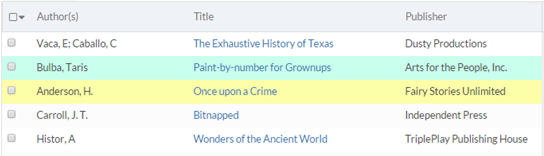Color coding rows
You can define colors to highlight records that meet certain criteria. On an application page where the filter button is available, select Edit Row Colors from the view selector:
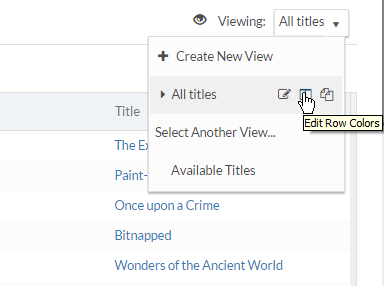
The Color Code View page opens. You can define one or more filters and select the color to use for each. If the record meets more than one criterion, the first applicable color is used. The following example shows two filters, one where Author starts with A and the second where Author starts with B:
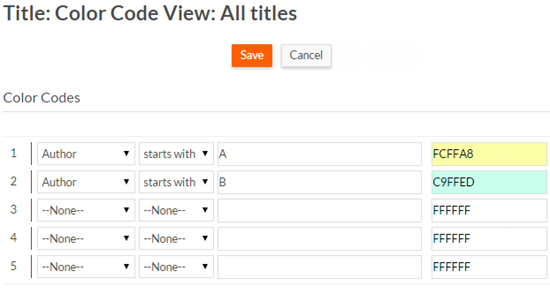
The example filter renders the row colors as shown: